How to connect a USB device to Shadow PC
Updated
Shadow can support basic mice, keyboards, gamepads, and many other USB devices using Plug and Play. High-performance USB devices—such as webcams, virtual reality headsets, racing wheels & pedals, flight sticks, or capture cards—require USB Peripherals. The drivers can be installed from the Shadow PC launcher.
Use Plug and Play
Plug and Play (PnP) is a technology that allows a computer system to automatically detect and configure hardware components. This means some USB devices, like mice and keyboards, can be used as soon as they're plugged in.
Additional configuration may be required for microphones or controllers.
If your device isn't working, install USB Peripherals drivers and forward the device to Shadow PC.
Install USB Peripherals drivers
USB Peripherals will require you to install additional drivers from Shadow. When the drivers are installed, you can forward your USB devices to Shadow PC using a technology called USB redirection. These drivers can improve detection or compatibility issues.
Note: USB Peripherals is available on Windows, macOS, and Ubuntu operating systems. Your computer will need to restart after installing USB drivers.
Open the Shadow PC launcher.
Click Settings
→ Controllers & USB.
Under Use my USB devices on my Shadow, click Install drivers.
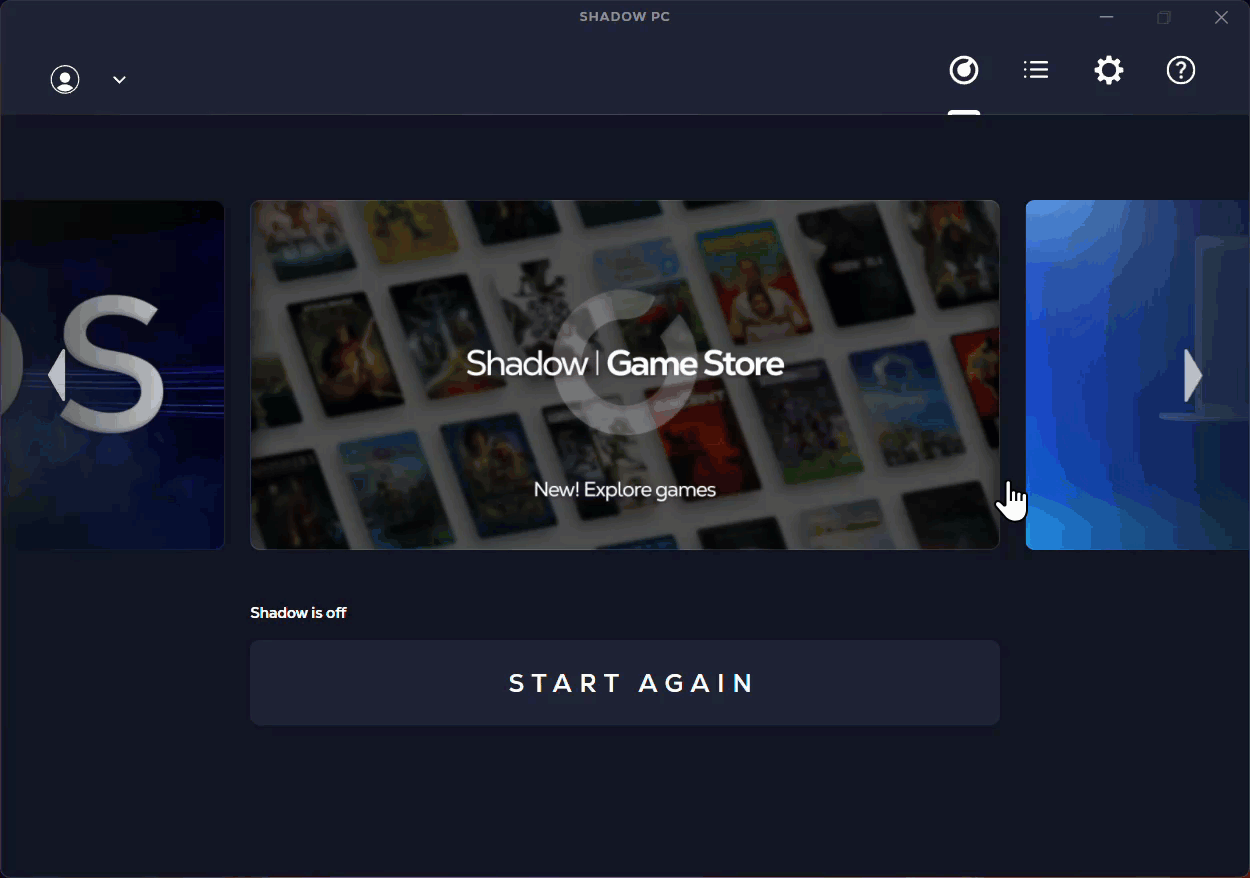
Allow Shadow PC to install the USB drivers bundle. Finish installing the drivers in the installation window.
Restart your local computer.
Note: Shadow PC may need additional permissions on macOS.
If the drivers refuse to install or your USB device is disconnected, open the Apple Menu, then go to System Preferences → Security and Privacy → General, and click Allow at the bottom right of the new window.
Turn on your computer and start Shadow PC.
Open the Quick Menu.
To open the Quick Menu, start Shadow PC and click the Shadow PC icon
 at the top of the screen.
at the top of the screen.If you can't see the icon, the Quick Menu is disabled or incompatible with this device. Try using keyboard shortcuts to use Quick Menu commands.
Learn more about the Quick Menu.
In Controllers & USB
, check the box
next to the device you want to forward to Shadow PC.
Related questions
Still have questions after reading this article?
Check out our other articles or contact Shadow Support.
