Using High Efficiency Video Coding (H.265)
Updated
High Efficiency Video Coding (HEVC), or H.265, allows Shadow PC to function on connections with download speeds below the minimum requirement of 15 Mbit/s. If your internet speed is under 15 Mbit/s, you might benefit from enabling HEVC. Learn how to enable H.265 and determine if it will benefit your connection in this article.
Enable High Efficiency Video Coding (H.265)
You can enable High Efficiency Video Coding in the Quick Menu or the Settings ![]() in the Shadow PC Launcher.
in the Shadow PC Launcher.
To open the Quick Menu, start Shadow PC and click the Shadow PC icon ![]() at the top of the screen.
at the top of the screen.
If you can't see the icon, the Quick Menu is disabled or incompatible with this device. Try using keyboard shortcuts to use Quick Menu commands.
Learn more about the Quick Menu.
From the Quick Menu or Settings, go to Video & Display → Advanced Settings → enable High Efficiency Video Coding (H.265). On mobile, this setting is called "Low bandwidth mode".
Note: High Efficiency Video Coding (H.265) is useful for low-bandwidth connections, but it won’t address issues like packet loss or high jitter. If your latency or packet loss increases, or you encounter new symptoms, turn off H.265.
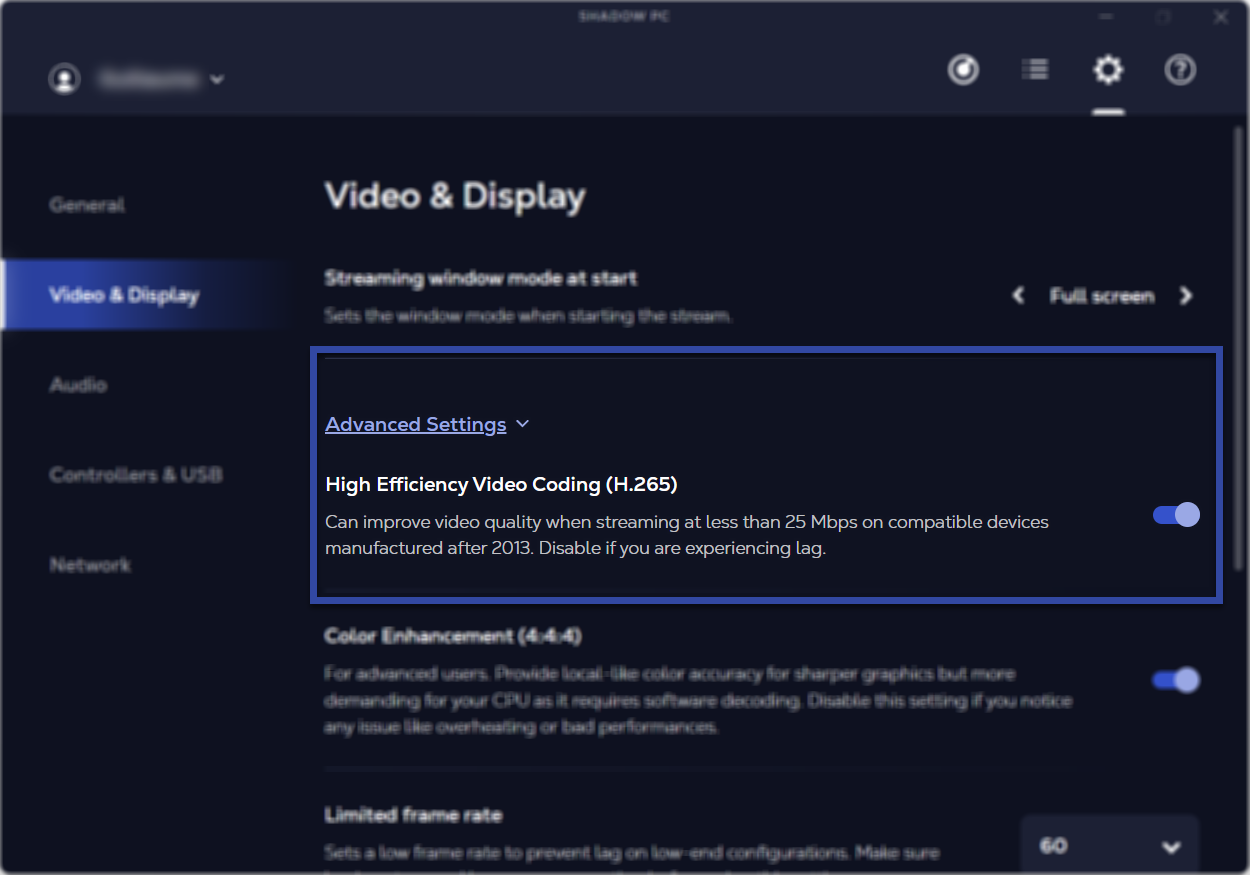
Related questions
Still have questions after reading this article?
Check out our other articles or contact Shadow Support.

